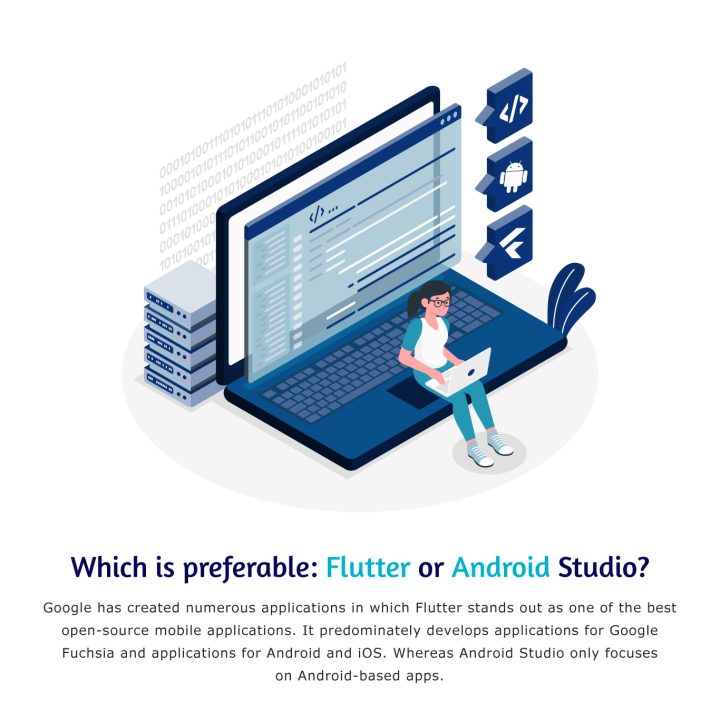The Cross-Platform Solution Flutter is renowned for its ability to create beautiful and high-performance applications that can run on multiple platforms, including Android and iOS, from a single codebase. It employs the Dart programming language, which was also created by Google. One of the main advantages of Flutter is its hot reload feature, which allows developers to see instant changes in the app as they code, thereby speeding up the development process. Additionally, Flutter provides a rich set of customizable widgets, ensuring a consistent and visually appealing user experience across different devices.
The Native Android Development Tool Android Studio, on the other hand, is the official IDE for Android app development. It offers a comprehensive set of tools and resources tailored specifically for creating native Android applications. Android Studio is built on top of the IntelliJ IDEA platform and supports Java, Kotlin, and C++ programming languages. It provides advanced debugging capabilities, extensive libraries, and easy integration with other Android development tools, making it a go-to choice for developers looking to build complex and feature-rich Android applications.
One of the key factors to consider when choosing between Flutter and Android Studio is the target platform. If you need to develop applications for both Android and iOS, Flutter’s cross-platform nature can save you significant development time and effort. However, if your focus is solely on Android app development and you require access to platform-specific APIs and features, Android Studio’s native approach may be more suitable.
Meanwhile, the choice between Flutter and Android Studio depends on your specific project requirements and goals. Flutter excels in cross-platform development, providing a fast and visually appealing solution. Android Studio, on the other hand, is an excellent choice for building native Android applications with access to platform-specific features. Consider factors such as the target platform, learning curve, and community support to make an informed decision. Ultimately, both frameworks tie into their strengths and adaptability. Both frameworks are used worldwide by developers. Therefore, choosing the right one will substantially depend on your special needs and preferences.